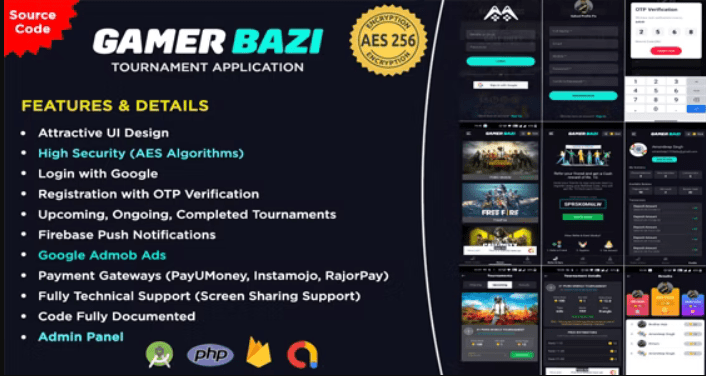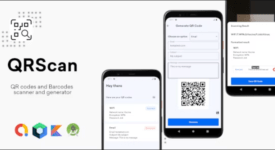GamersBaazi
GamerBaazi is an e-sports tournaments platform to host PUBG Tournaments, FreeFire Tournaments, Call Of Duty Tournaments, Ludo King Tournaments, Mini Militia Tournaments, etc. You can also add more games from Admin Panel
How it works?
1. At first, the user needs to Login or Register with a mobile number through OTP Verification.
2. After the user successfully logged in home screen appears. Here user can see various games (managed from AdminPanel)
3. Users can invite their friends to the application through their referral link. The referral amount can be set from AdminPanel.
4. In the profile screen, the user can see his wallet balance and transactions.
5. Users can choose any game to see tournaments and participate in it.
6. After the user selects a game Tournaments screen will appear. Here users can see upcoming tournaments, tournament results, ongoing tournaments.
7. After selecting the tournament user needs to enter his game username to join the tournament.
8. Once a user joined a tournament he has to wait for the Room Id. Room Id can be sent from AdminPanel.
9. After the tournament is finished users can see Results.
Security
GamerBaazi is completely secure with AES algorithms with the 128-bit encryption key.
Payment Gateways
GamerBaazi has 3 Payment Gateways integrated with it. You can choose any gateway from Admin Panel by just clicking a button. Payment gateways are listed below
1. PayUMoney (Cards, UPI, Banking, Paytm, GooglePay, PhonePay)
2. RazorPay (Cards, UPI, Banking, Paytm, GooglePay, PhonePay)
3. Instamojo (Cards, UPI, Banking, Paytm, GooglePay, PhonePay)
Withdraw Methods
The user can withdraw his winning amount through the below methods.
1. Paytm
2. GooglePay
3. PhonePay
4. Bank Transfer
Withdraw method is completely secure because only the admin can accept or decline withdrawal requests made by the user.
Application Features
1. Attractive UI design.
2. High security with AES algorithm.
3. Login with Google.
4. Registration with OTP Verification.
5. Firebase Push Notifications
6. Admob Ads
7. Fully Technical Support (Screen Sharing Support)
8. Code is fully documented and easy to understand.
9. Fully Customized (from Admin Panel).
Admin Panel Features
1. You can manage users by seeing their earnings, tournament details, register date, and login date. You can block any user from the AdminPanel.
2. You can send push notifications to a single user or all users with images, external links, etc.
3. At the dashboard you can see total users, today’s logged-in users, yesterday’s logged-in users, active users, games, tournaments, withdraw requests, graphs so you can see the overall performance of the application.
4. You can add games. By default this application has 4 games but you can add more games.
5. You can add, delete, update tournaments for various games.
6. You can see joined players of a tournament and you can remove any player.
7. You can send Room Id from Admin Panel along with a custom message.
8. Once the match is completed you can distribute the prize to the won players by just clicking on the button.
9. You can cancel a tournament anytime. Once a tournament is canceled joined players will get their entry fees back as a refund.
10. You can send app update. So users can see Update Available dialog.
11. You can add you instagram link, YouTube channel link, Privacy Policy link, etc.
12. You can set share text(when user share the app along with text) from Admin Panel.
13. You can set registration bonus and referral reward amount from AdminPanel.
And So On. To explore more about Admin Panel please visit our demo from below
SEE DEMO
ADMIN PANEL LOGIN CREDENTIALS
username = admin
password = 123
PAYMENT GATEWAY TEST CREDENTIALS
Test UPI ID -> success@razorpay
ScreenShots
What You Get?
Complete Project (Android Studio)
Admin Panel
Demo Apk
Documentation File