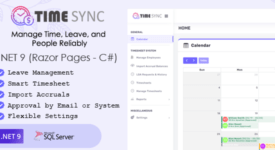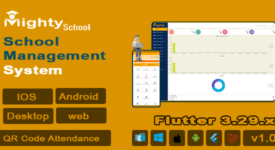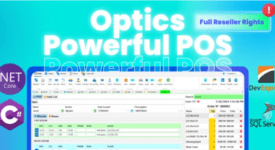EzziEms | Employee Management system
What is EzziEms ?
EzziEms is a robust, well-rounded, and highly efficient software solution tailored for managing optical shops. Built using C# WinForms, DevExpress, and SQL Server, EzziEms offers a seamless and intuitive user experience with a great-looking UI and fast performance. This software empowers opticians to manage client data, appointments, inventory, orders, glasses, and much more, all in one place. Additionally, with the integrated Skill Management feature, shop owners can track and nurture the skills of their employees, ensuring continuous growth in technical, communication, and leadership abilities, which enhances overall operational efficiency and customer satisfaction.
EzziEms using third party component that is DevExpress version 23.2 to build the product. Fortunately, we have distribute the product and the source code with DevExpress 23.2 library by following DevExpress EULA. We purchase and have valid DevExpress 23.2 license. So you do not need to purchase and have DevExpress license to use EzziEms application and Source code. Unfortunately, if you did not have the license, you will not be able working with DevExpress control visually through Visual Studio designer. But, accessing the DevExpress library through back end C# code is still granted.
1. Audit Trail:
Description: The Audit Trail feature logs every action performed by users in the system, including login/logout activities, data updates, deletions, and system changes. Each action is timestamped and linked to the respective user for complete transparency. This feature is essential for compliance, security, and troubleshooting.
Use Case: Monitor employee activity and system changes to prevent misuse and ensure accountability.
2. Authentication (Auth):
Description: EzziEms incorporates robust authentication mechanisms, including password protection, two-factor authentication, and biometrics. User credentials are securely encrypted, and unauthorized access is actively prevented.
Use Case: Maintain secure system access, reducing the risk of data breaches.
3. Business Location:
Description: This feature allows users to manage multiple business locations, whether local or international. Each location has independent settings for inventory, employees, and clients, ensuring smooth operations across branches.
Use Case: Enable optical chains to centralize data management across multiple stores.
4. Currency:
Description: EzziEms supports multi-currency operations, enabling users to configure currencies based on business location or client preference. Exchange rates can be set manually or updated automatically.
Use Case: Facilitate transactions in different currencies for global clients.
5. Dashboard:
Description: The dashboard provides an at-a-glance overview of critical metrics, such as sales, appointments, inventory status, and employee performance. Interactive widgets allow real-time updates and quick access to detailed reports.
Use Case: Enable decision-makers to stay informed and act quickly based on insights.
6. Expense:
Description: Users can log, categorize, and analyze expenses through this feature. Graphs and reports show spending patterns, helping businesses optimize their budget.
Use Case: Identify high-cost areas and strategize cost reduction.
7. Location Management (Country, State, City):
Description: This feature allows users to define and manage hierarchical locations, making it easy to categorize data such as clients, suppliers, and employees by geography.
Use Case: Streamline operations and reporting for businesses with a wide geographic reach.
8. Role & Permission:
Description: Administrators can define custom roles and assign granular permissions to users. Each role determines access to specific modules, ensuring data security and operational clarity.
Use Case: Restrict access to sensitive information, ensuring only authorized personnel can make critical changes.
9. Printers:
Description: EzziEms supports printer configuration and management for generating invoices, reports, and client documents. Users can set default printers or assign specific printers for different tasks.
Use Case: Simplify document printing and avoid workflow interruptions.
10. Setting:
Description: The Settings feature offers full control over system configurations, including themes, notifications, and default options for each module.
Use Case: Personalize the software to align with your business needs.
11. Tax:
Description: Automatically calculate and apply taxes based on predefined rates. Tax reports provide a breakdown of collected taxes for easy compliance with local regulations.
Use Case: Simplify tax filing and financial audits.
12. Todo List:
Description: The built-in to-do list helps users manage daily tasks, set reminders, and track progress. Tasks can be categorized and prioritized for better productivity.
Use Case: Help employees and managers stay organized and meet deadlines.
13. Users:
Description: Manage user profiles, including contact details, roles, and activity history. Administrators can activate or deactivate user accounts as needed.
Use Case: Maintain an up-to-date database of employees and system users.
14. Wastes:
Description: Track and manage operational waste, including expired products or damaged goods. Reports provide insights into waste trends for better resource management.
Use Case: Minimize losses and promote sustainability.
15. Employees:
Description: Centralized employee management enables users to track employee details, such as personal information, job roles, and employment history.
Use Case: Provide a single source of truth for all employee-related data.
REQUIREMENT
- .NET 8 – VS 2022
- SQL Server 2022 – up to
- DevExpress 23.2 or higher
- Windows xp, 7, 8, 8.1 and 10 (Support all windows version)