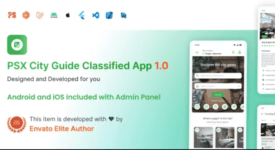Is it a template for me?
Modulio is a truly versatile template. If you want to create a platform to distribute content, be it to share recipes or to create an app to share your favorite videos with your friends. Publish content from our backend (to various categories in your app). Universal supports html/text, images, videos, apps (apk), music/audio, files & links so you can share anything. A combination of multiple things is also possible; let’s say you would like to share an app using Modulio, you can add a title, description, the apk file and screenshots and a video to 1 listing!
What apps can I create with Modulio?
Modulio will magically adjust to the content your publish. Thats why there are so much sorts of apps you can create with Modulio, like:
Wallpapers app
Create an app where users can download wallpapers and set them.
City trip app
Create a location database, view locations on a map, in a list, or both! Enrich locations with images and videos.
MP3 app
Create a collection of sounds, either to create a ringtones app, a podcast app or an app to distribute music.
Videos app
Create an app to share your videos or movies.
Blog
Start a blog, and let users read your content. Enrich your posts with images and files. And let users comment on what your post!
Recipes app
Create an app to share recipes. Enrich with videos, lists, images and more.
Files app
Want to set up a database of documents? You can do it!
Application store
Want to create an alternative to Google Play? Now you can!
News app
Start a news platform about your favorite topic. Easily link back to the source of your news without users leaving your app.
And more
There are so much more apps you can create with Modulio! You can even combine the functionality the apps listed above in one app!
Features
- Unlimited Content – You can add as many screens, menu items, tabs & posts to your app as you want. Optionally add icons, create sections & images.
- Beautiful Design – We designed this template according to the official Material Design Guidelines. Making sure it put’s focus on your content and that it feels familiar to users.
- Smart behind the scenes – I could talk for hours about the logic behind Modulio, but you’ll find that everything just works! For example, menu items are cached, you can load local as well as online configurations, layouts adjust to the content your post and attachments are prioritised and highlighted automatically.
- Completely native – The app is completely based on pure Java and XML layout files. It’s completely open source as wel, so you can edit anything you like.
- Customizable – Easily add tabs, menu items, and overview screens to your app, without any coding. You can also completely change its appearance and translate with ease.
- User management – Users can register and login to your app. Registration is required for users to post comments and replies. You can easily manage users from your backend.
- Powerfull attachment viewer – Audio/Video playback, location viewer and image galleries are all integrated. All with support for extended features, like downloading, wallpapers, background audio playback & navigation.
- Comments – Users can comment to posts/items and can even reply to other comments. You can easily monitor comments from your backend and edit/remove them.
- Firebase Ads & Notifications – With FireBase built-in, you can activate Banner ads within minutes. Also engage users with notifications to in-app content.
- Search & Tags – Let users search your content with ease. Also with support for tags for relevant related posts and easier searching.
- Sharing and deeplinking – Let your users share content and promote your app. Users will share a deeplink, that can only be opened in your app creating more user installs.
- 3 Screens – In a tab/menu item, you can show a (filtered) list or staggered grid of items or a (filtered) pager with a map. You can also add Overview screens to your app that link to other screens. Great for example if you have many categories in your ap.
- Tablet support – Modulio works great on devices of all sizes. Lists will automatically adjust to show more content on one screen.
- Chrome Custom Tabs – Users will never leave your app, and still have a solid browsing experience based on Google Chrome.
- Use WordPress as Backend – A powerfull backend to manage your posts/items and attachments.
- Great Documentation – Step by step instructions on how to configure your template from scratch.
Requirements
Requires a WordPress installation with FTP access. Installation will require installation and configuration of selected plugins (included in your download).
Questions
If you have any questions regarding this template, you can always ask your question in the comments section or you can contact us at crew@sherdle.com.