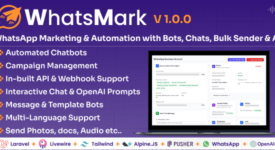Teleman – Telemarketing & VoIP Service SaaS Application
Teleman is SaaS application that allows you to make calls to your customers to promote your products. There is an IVR dialer where you can live call your customers and sell products. This is a twilio based voice-calling application so you need a twilio account to start your telemarketing service. You can send voice messages from a text file and also a prerecorded file. By adding new contacts to a group you can you can start a campaign.
Available features:
- 1. VoIP dialer[Live call dialer/softphone]
- 2. Subscription-based SaaS
- 3. Group contacts
- 4. Multiple providers
- 5. Group campaign
- 6. IVR calling
- 7. Cron job
- 8. Leads
- 9. Pricing system
- 10. Blogging
- 11. Multi-currency support
- 12. SEO
- 13. Google Translate
- 14. Multiple payment gateway support
- 15. User management
- 16. Newsletter
- 17. One-click auto-upgrade
- 18. Menu builder
- 19. Specific country call cost
Teleman has a built-in multi-currency converter you just need to select a country currency and it will automatically convert to the current exchange rate. You can update the current rate anytime by just clicking on the update button. The application by default provides us with this offer so you can change your currency and can make it like to default.
System Requirements
- PHP >= 8.0+
- BCMath PHP Extension
- Ctype PHP Extension
- Fileinfo PHP Extension
- JSON PHP Extension
- Mbstring PHP Extension
- OpenSSL PHP Extension
- PDO PHP Extension
- Tokenizer PHP Extension
- XML PHP Extension
- curl enable
- zip Extension
- gd Extension
Playlist
DEMO
Link : Demo Link
Documentation: Documentation Link
Admin Login
Username : admin@mail.com
Password : 12345678
Customer Login
Username : customer@mail.com
Password : 12345678
FAQ
1. What is Teleman? – Teleman is a SaaS application that can make calls from the browser powered by twilio.
2. What is the main benefit of Teleman? – Once you buy it, you have the power to build your own large and profitable business by selling subscriptions for Teleman. Create subscription plans and let your customer pick one, and they will get direct access to the software with.
3. What is the difference between a regular and extended license? – The main difference between these licenses is that under the Regular License, your end product (incorporating the item you’ve purchased) is distributed free of charge, whereas under the Extended License your end product may be sold or otherwise limited to paying customers.
4. What type of hosting needs if I have at least 10000 active customers and heavy traffic on-site? – For sites with high-traffic demands, cloud, VPS, dedicated, and cPanel hosting solutions ensure high performance.
5. Do you provide installation support? – YES. Only application installation, not the server configuration.
6. Will you provide detailed script documentation and source code if I need to customize it.? – YES.
7. How does a customer subscribe to any purchase plan? When a new customer visits your website and chooses any subscription plan, he will navigate to a new account creation page in your domain. Then they can choose a subdomain for their business. After that, the customer gets a customer dashboard on your website that includes personal info, billing history, subscription, and account reports. Customers can upgrade, downgrade or cancel their purchases from this dashboard. After purchase, a customer will get direct access to the Teleman software by logging in from their sub-domain with the purchased plan privilege.
8. Can I create a custom purchase plan if any customer wants it? – If a customer requests a custom plan for his needs, you can create it for him.
9. Can a customer perform the offline payment? – Sure, for any custom plan upgrade, customers can perform offline payment using PayPal or SSL COMMERZ. We can add more payment methods if you need (Paid Customization).
10. Can I control my clients? – Sure, an admin has the total privilege to control his customers. You can block, expel, or trash any unauthorized customers.