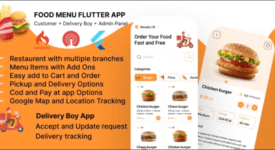LunchBox – Tiffin Delivery | Subscription | Multi Food Delivery App | Swiggy Clone App Full Solution
LunchBox Tiffin Delivery App Introduction:
Brimming with numerous user-friendly features like Subscription management, customer records, drop-off confirmations etc, our Tiffin / Mess service app gives you the freedom to customize your operations and allows your client to schedule as per their requirements.
| Customer App | Kitchen or Cheff App | Delivery Boy App |
|---|---|---|
Admin Panel Demo Access Click Here
Admin User or email: admin Password: admin@123
Customer App Demo Access
ID 1: User or Mobile: +91 7276465975 Password: 12345678
Kitchen or Cheff App Demo Access
User or Mobile: cscodetech@gmail.com Password: 12345678
Delivery Boy App Demo Access
User or Mobile: cscodetech@gmail.com Password: 12345678
LunchBox – Admin Features:
- Admin can see the Total Category,Total Delivery Zone,Total Delivery Boy,Total Kitchen,Total Faq,Total Offer,Total Pending Orders,Processing Orders,On Route Orders,Completed Orders,Cancelled Orders,Total Sale
- Admin can create unlimited banners
- Admin can create unlimited Delivery Zone
- Admin can create unlimited category with image or gif
- Admin can add unlimited Kitchen or Cheff with all mention details
- Admin can create unlimited delivery Boy
- Admin can create unlimited country Code
- Admin can create unlimited coupon Code with multi kitchen or cheff assign
- Admin can create unlimited pages like Privacy Policy, Terms & Conditions, Contact Us etc
- Admin can create unlimited faq’s
- Admin can check New Order List, Cancelled Order List & Completed Order List where order can accept or reject and Assign automatically delivery boy with print details
- Admin can check Subscription New Order List, Cancelled Order List & Completed Order List where order can accept or reject and Assign automatically delivery boy with print details
- Admin can check Customer Information & Details
- Admin can manage edit or change the status or payment method dynamically
- Admin can change Setting for Payment Method: Cash on Delivery (COD), PayPal, Razorpay, Stripe, PayStack, FlutterWave, Paytm, SenangPay
- Admin can change Setting for Customer, Kichen or cheff & Delivery boy Notification OneSignal API and Firebase OTP verification API
- Admin can change Setting for the username and password for admin panel
- Admin can change Setting for currency($,₹,€,£,¥ etc)
- Admin can change Setting for Time zone
- Admin can change Setting for Signup Credit & Refer Credit
- Admin can change Setting for logo, favicon, website title for admin panel
- Admin can change Setting for Minimum Payout for Kitchen & Delivery Boy
- Fast, Optimized and Powerful admin
- Beautiful UI
- High Quality
- Easy configuration
- More coming soon…
LunchBox – Customer App Features
- Easy to Sign up & Sign in with Mobile Number Verification
- Sign in with Mobile number
- App Home screen list of Nearby Kitchen
- Product Details with Images and Product Description
- Product with Subscription or Add to Cart option
- Easy to Add to cart and Orders
- User friendly Payment Gateway (Cash on Delivery (COD), PayPal, Razorpay, Stripe, PayStack, FlutterWave, Paytm, SenangPay)
- User can add / update / delete Multiple Address
- User can placed the order then they can cancel the order.
- User can track the delivery boy path
- User can rate the Kitchen orders/li>
- User can do favorites Kitchen
- User can check all related Kitchen offers
- User can update profile anytime
- User can check all order details info
- User can Use Coupons code
- User can Use Wallet or Refill Wallet Balance
- User can Refer & Earn to other Users
- User can check all dynamic pages like Privacy Policy, About us, Contact us, Terms & Condition page
- User can change the Forget Password with Mobile OTP verification
- User received notification once the order Received, Accepted, Process, On-route & Delivered
- Easy and Understand Design
LunchBox – Kitchen Owner App Features
- Kitchen Owner login with Email
- Kitchen Owner check all statics information like Total Category , Total Menu Item , Total Add On Item , Total Add On Category , Total New Order , Total Completed Order , Total Cancelled Order , Total Sales, Overall Rating etc
- Kitchen Owner check all the New order / cancel order / Completed order list and details
- Kitchen Owner check all Subscription the New order / cancel order / Completed order list and details
- Kitchen Owner check all product and status
- Kitchen Owner take decision and accept or reject the order
- Kitchen Owner contact the delivery boy with mobile number dial-up
- Kitchen Owner check all the notification
- Kitchen Owner check the profile details anytime
- Kitchen Owner change status with active or inactive
- Kitchen Owner received notification once the new orders placed by customer
- Kitchen Owner accept/delivered the new order user get notification
- User friendly and Unique UI
LunchBox – Delivery Boy Features
- Delivery boy can login with Email
- Delivery boy can check all the Normal Pending order / Running order / Completed order list and details
- Delivery boy can Track the path for Restaurant & User
- Delivery boy can accept or reject the order
- Delivery boy can contact the order person with mobile number dial-up
- Delivery boy can check all the notification
- Delivery boy can check profile and update the details anytime
- Delivery boy can change status with active or inactive
- Delivery boy can check the Total Delivered, Gross sales, Reject order, Order received, Tips, Cash amount
- Delivery boy received notification once the admin assign the new orders
- Delivery boy accept/delivered the order user get notification
- User friendly and Unique UI
Faced a problem? Need assistance with the product? No worries – our customer support team is always ready to help you.
- Support requests are being processed on business days from 10:00 to 18:00 (GMT +05.30) within 24h to 48h.
- We suggest, while our team reviews your support request, please read the documentation that comes in the zip file of Codecanyon. You can download it from Codecanyon: https://codecanyon.net/downloads
- We are in GMT+5:30 time zone. We address all the support queries 5 days weekly (Saturday & Sunday off).
- Have pre-sales questions or concerns, please write to us via our website contact page
- If you like our product and support then please drop a rate and write a review at: https://codecanyon.net/downloads
Disclaimer
- Required subdomain configuration for the setup panel
- Kitchen or Cheff app required for admin panel setup
- Partner / Delivery boy app required for admin panel setup
Refund Policy
- We don’t offer a refund. (If the item is downloaded)
- Please read the description and compatibility content thoroughly before purchasing as we don’t offer a refund if you buy it by mistake.
- Be Aware : We do not sell any of our items outside the Envato market
Please Note: Live preview images cannot be used directly in client’s live project. Those are used for preview purpose only.
Article Tags:
dunzo clone · FOOD APP · food delivery app · food ordering app · LunchBox - Tiffin Delivery Subscription Multi Food Delivery App Swiggy Clone App Full Solution · LunchBox - Tiffin Delivery Subscription Multi Food Delivery App Swiggy Clone App Full Solution Nulled · meal delivery · multi food ordering app · multi-restaurant food ordering app · package · postmates clone · subscription · subscription based business model · swiggy clone · tiffin delivery app · tiffin subscription · uber eats clone